For third party agent apps
If you are a broker dealer, RIA, or other type of authorized third party agent, and want to provide investment services on behalf of others, use this flow.
Note: You must be a registered third party agent to create a third party investment client. If you are choosing this option, please contact the Prosper capital markets team at [email protected] to apply for this type of Prosper account prior to registering your app. We must set your Prosper account to a third party agent account. You can then go to Step 1 below to register your app.
The Prosper implementation of security for third party investment clients is an extension of the OAuth 2.0 security protocol. Third party investment clients must use an authorization key security flow to retrieve an authorization key that can be used to generate access/refresh tokens for API calls to the Prosper user’s account. The authorization key is a unique ID that represents the client plus the Prosper user who granted access to the client. In this way, Prosper users can grant access to their account information to your client without having to expose their login credentials directly to you.
Step 1: Register your app with Prosper
If you have not already done so, register your app with Prosper. When your app is registered, you will receive a Client ID and Client Secret, which you will use to authorize your app with Prosper before making API calls.
App registration is done on your Prosper API settings page.
To open the API settings page:
- Select Settings from your account menu.
- Select Edit from the API settings section on the right side of the page.
To register your app and receive a Client ID and Client Secret, complete the registration form. Complete all fields.
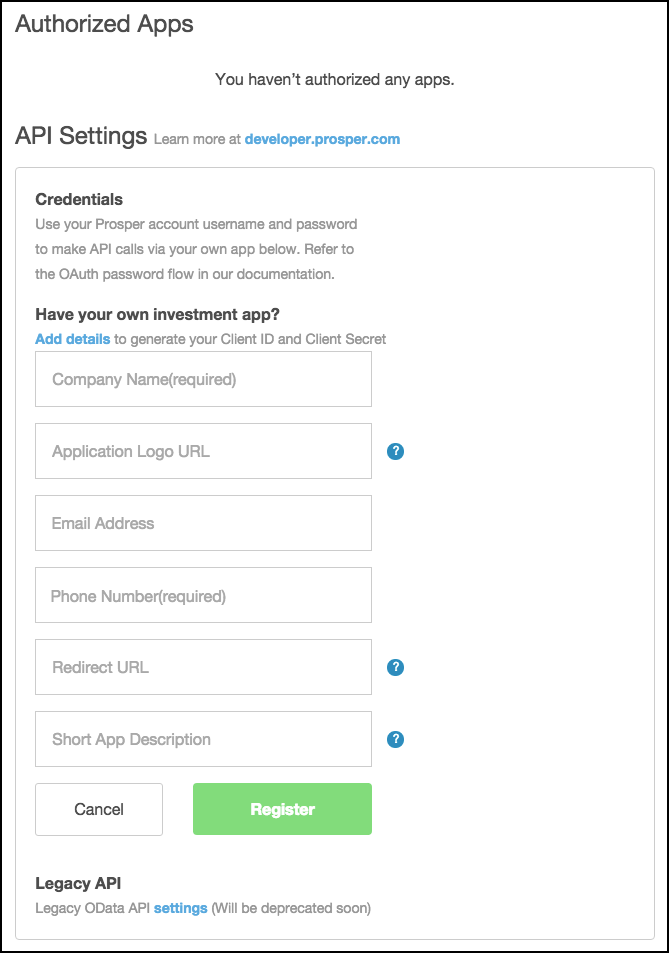
As part of the app registration process, you are asked to provide a Redirect URL. To prevent fraudulent transactions during the authentication process, we will only communicate with a URL you have registered as a trusted endpoint. Make sure the server hosting your redirect callback URL is listening to complete the authentication workflow for an authorization key.
A well-formed redirect URL:
- should utilize https
- contains no arguments – arguments will be ignored
https://mycallbackurl.com/authendpoint/callback/?interaction=1 is the same as https://mycallbackurl.com/authendpoint/callback/ - is absolute
“https://mycallbackurl.com/authendpoint/callback” is OK, “/authendpoint/callback” is not OK - cannot include anchors (#’s) https://mycallbackurl.com/authendpoint/callback#prosper will not work
Step 2: Request an Authorization key
Once your app is registered with Prosper with a valid redirect URL, you must direct the user’s browser to Prosper’s OAuth 2.0 endpoint for authorization. Once the request is made, one of the following will happen:
- If the user has not previously granted permission to access their Prosper account, or the grant has been manually revoked by the user, the browser will be redirected to Prosper’s grant access screen. When the user completes the grant access process, the browser is redirected to the redirect URL you provided during the app registration process.
- If there is already a valid access permission grant from the user, the Prosper grant access screen is by-passed and the user is immediately redirected to the redirect URL you provided during the app registration process.
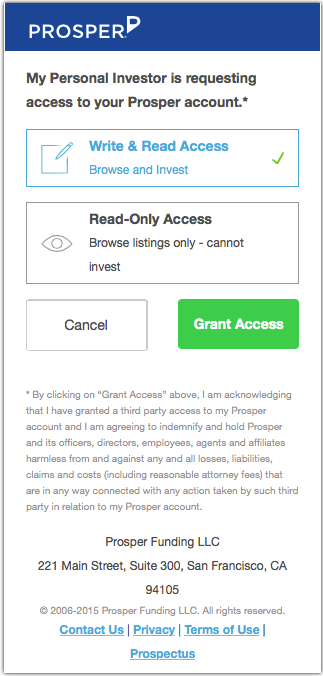
The response to the request is an authorization key that identifies the Prosper user when making a request for an access token. Once you have an authorization key for your user, you do not have to make a new request for an authorization key: the key never expires. Store this authorization key in a safe place.
Note: If you already have an authorization key for the user and make a subsequent request, a new authorization key will be generated.
Tip when your user has multiple Prosper accounts: If you make investments for a user that has multiple Prosper accounts, you’ll need a separate authorization key for each account. You can map the authorization key Prosper assigns to the account by making a call to the accounts API after retrieving an access token. Assign the string value passed back in the “external_user_id” field to the authorization key so your client knows which account belongs to the authorization key.
To request an authorization key:
To make an authorization key request, you will direct the user’s browser to the Prosper authorization endpoint, passing your client id.
Additionally, you should pass a state parameter in the call. The state parameter is simply a pass-through parameter that you can construct for context about the user. Prosper will do no processing of the state value. It will be passed back to your client as part of the redirect response.
Note: You should create a non-guessable state parameter to prevent Cross Site Request Forgery (CSRF) attacks. By doing this, you can ensure the auth key obtained from Prosper is in response to your request rather than some other app.
Making the call
https://www.prosper.com/oauth?client_id=<client_id>&response_type=auth_key&state=<client_state>
The Prosper Grant Access screen will appear in the user’s browser window. After making a selection and granting access, the user will be redirected to the redirect URL you provided when you registered your app. The response will contain the authorization key, any state parameter value you passed in the call, and a list of permission scope values that are tied to the authorization key. Scope values are determined by the permission grant type the Prosper user gave to your client.
Note: You do not need to pass the scope to Prosper when asking for Auth tokens later. The scope is sent to allow you to present client functionality to users that matches the permission they granted to your client (Read/Write or Read-Only).
Examples:
Response to an authorization key request with “Read/Write” scope permissions assigned to the key:
<your_client_redirect_url>?auth_key=<authorization_key>&state=myClientState&scope=write_invest_order%20read_listing%20read_loan%20read_note%20read_prosper_account%20write_user_profile
Response to an authorization key request with “Read only” scope permissions assigned to the key:
<your_client_redirect_url>?auth_key=<authorization_key>&state=myClientState&scope=read_invest_order%20read_listing%20read_loan%20read_note%20read_prosper_account%20read_user_profile
Response to an authorization key request where the user clicked the Cancel button instead of Grant Access. In this case, no scope permissions will be passed to the redirect URL. You will receive an error code of “userCancellation”:
<your_client_redirect_url>?error_code=userCancellation&state=myClientState
Scope parameters
| Scope name | Description |
|---|---|
| read_user_profile | Can read user’s profile data |
| write_user_profile | Can read/write access to user’s profile data |
| read_prosper_account | Can read user’s Prosper account balance |
| read_invest_order | Can read user’s investment orders |
| write_invest_order | Can read/write investment orders for user |
| read_loan | Can read loan data for user |
| read_note | Can read notes data for user |
| read_listing | Can read listings, search listings and read mylistings for user |
Step 3: Request an access/refresh token
Now that you have an authorization key, you will authorize your app using the OAuth 2.0 Authorization Key flow. This flow results in Prosper issuing an access token for making API calls. You will also receive a refresh token.
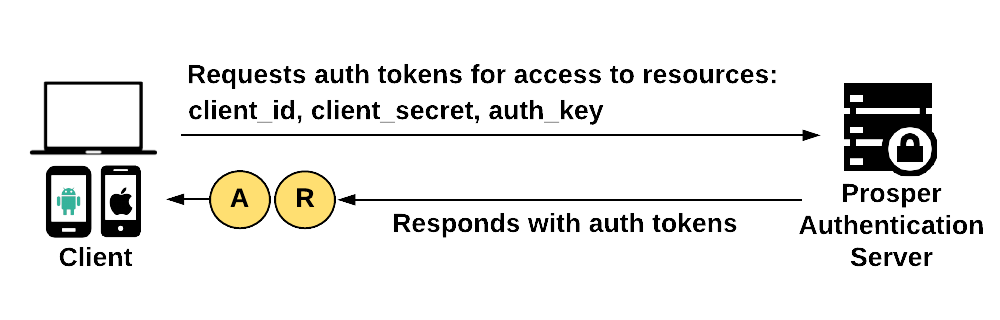
Make note of the expiration time for the access token. When the access token has expired, you’ll need to get a new one before you can make calls to the Prosper APIs.
Both the access and refresh tokens have an expiration time. Once the access token has expired, you will use the refresh token to gain a new access token (see next section).
Once the refresh token has expired, you must make a request for a new access/refresh token for client sessions.
To make a token request:
You will make an HTTP urlencoded POST request to Prosper’s OAuth security token endpoint, passing the following parameters:
| Parameter name | Value |
|---|---|
| grant_type | authorization_key |
| client_id | The id Prosper provided to you when you registered your app |
| client_secret | The secret Prosper provided to you when you registered your app |
| auth_key | The authorization key Prosper issued to you when the user granted account permission to your app. |
Request:
POST https://api.prosper.com/v1/security/oauth/token Accept: application/json Content-type: application/x-www-form-urlencoded grant_type=authorization_key&client_id=<your_client_id>&client_secret=<your_client_secret>&auth_key=<authorization_key>
View curl and python examples of the above request at the end of this section.
Response:
{
"access_token": "22a5aaaf-bb7b-4278",
"token_type": "bearer",
"refresh_token": "7fcb8a8a-e7dd-4fa9",
"expires_in": 3599
}
The following parameters are passed back in the response:
| Parameter name | Value |
|---|---|
| access_token | The new access token you will use when requesting resources from Prosper. |
| token_type | The token type to set in the HTTP header when making resource requests from Prosper. |
| refresh_token | The refresh token to use when the access token expires. This value will be the same value you passed into the token refresh call request. |
| expires_in | The amount of time left, expressed in seconds, before the access token expires. You will need to refresh the token when this time has passed. |
Now that you have a user access token, you can make Prosper API calls to inspect resources. Use the access token as bearer in every Authorization request header.
Step 4: Request a new access token
Make note of the expiration time for the access token. When the access token has expired, you’ll need to get a new one before you can make calls to the Prosper APIs.
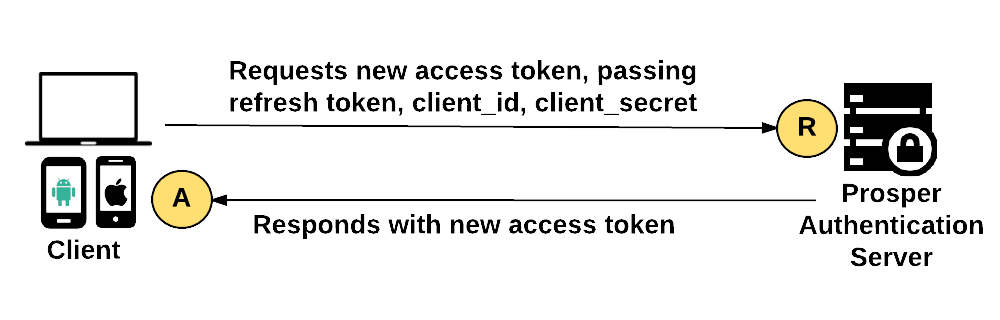
Note: If your refresh token has expired, you should repeat Step 3 above to retrieve a new access and refresh token.
To make a request for a new access token:
You will make an HTTP urlencoded POST request to Prosper’s OAuth security token endpoint, passing the following parameters:
| Parameter name | Value |
|---|---|
| grant_type | refresh_token |
| client_id | The id Prosper provided to you when you registered your app |
| client_secret | The secret Prosper provided to you when you registered your app |
| refresh_token | The refresh token Prosper provided to you when you requested an access token. Refresh tokens expire in 10 hours. You can make multiple access token requests with the same refresh token throughout the day. |
Request:
POST https://api.prosper.com/v1/security/oauth/token Accept: application/json Content-type: application/x-www-form-urlencoded grant_type=refresh_token&client_id=<your_client_id>&client_secret=<your_client_secret>&refresh_token=<existing_refresh_token_from_user_token_request>
View curl and python examples of the above request at the end of this section.
Response:
{
"access_token": "5098afd7-f216",
"token_type": "bearer",
"refresh_token": "7fcb8a8a-e7dd",
"expires_in": 3599
}
The following parameters are passed back in the response:
| Parameter name | Value |
|---|---|
| access_token | The new access token you will use when requesting resources from Prosper. |
| token_type | The token type to set in the HTTP header when making resource requests from Prosper. |
| refresh_token | The refresh token to use when the access token expires. This value will be the same value you passed into the token refresh call request. |
| expires_in | The amount of time left, expressed in seconds, before the access token expires. You will need to refresh the token when this time has passed. |
Errors
Authorization Key Flow Errors
| Error Code | Error Reason(s) | HTTP Status code |
|---|---|---|
| invalid_token | The access token is invalid (expired, not provided etc) | 401 |
| invalid_request | Unsupported response types Missing response type No scopes provided Invalid scope(s) |
400 |
| invalid_authkey | Invalid/Missing auth key | 400 |
| All Client Authority Errors below | ||
Authorization READ Key Flow Errors
| Error Code | Error Reason(s) | HTTP Status code |
|---|---|---|
| invalid_token | The access token is invalid (expired, not provided etc) | 401 |
| invalid_request | Scope was provided (statically implied READONLY) Unsupported response types Missing response type |
400 |
| All Client Authority Errors below | ||
Refresh Token Errors
| Error Code | Error Reason(s) | HTTP Status code |
|---|---|---|
| invalid_grant | Missing/Invalid refresh token | 400 |
| All Client Authority Errors below | ||
Client Authority Errors
| Error Code | Error Reason(s) | HTTP Status code |
|---|---|---|
| unauthorized | Invalid/Missing client Id No Authorization (header) information provided The client is not authorized to obtain user tokens for the requested user |
401 |
| invalid_client | Invalid/Missing credentials Unauthorized grants |
401 |
| invalid_request | Generic “Bad request” Invalid/Missing grant type |
400 |
| unsupported_grant_type | The grant type given is unsupported | 400 |
Authorization key flow token requests: curl and python examples
curl authorization key flow access token request
curl -X POST -H "Accept: application/json" -H "Content-Type: application/x-www-form-urlencoded" -d 'grant_type=authorization_key&client_id=<your_client_id>&client_secret=<your_client_secret>&auth_key=<your_authorization_key>' 'https://api.prosper.com/v1/security/oauth/token'
curl refresh token request
curl -X POST -H "Accept: application/json" -H "Content-Type: application/x-www-form-urlencoded" -d 'grant_type=refresh_token&client_id=<your_client_id>&client_secret=<your_client_secret>&refresh_token=<existing_refresh_token_from_user_token_request>' 'https://api.prosper.com/v1/security/oauth/token'
python authorization key flow access token request
import requests
url = "https://api.prosper.com/v1/security/oauth/token"
payload = "grant_type=authorization_key&client_id=<your_client_id>&client_secret=<your_client_secret>
&auth_key=<your_authorization_key>"
headers = { 'accept': "application/json", 'content-type': "application/x-www-form-urlencoded" }
response = requests.request("POST", url, data=payload, headers=headers)
print(response.text)
python refresh token request
import requests
url = "https://api.prosper.com/v1/security/oauth/token"
payload = "grant_type=refresh_token&client_id=<your_client_id>&client_secret=<your_client_token>&refresh_token=<existing_refresh_token_from_user_token_request>"
headers = { 'accept': "application/json", 'content-type': "application/x-www-form-urlencoded" }
response = requests.request("POST", url, data=payload, headers=headers)
print(response.text)